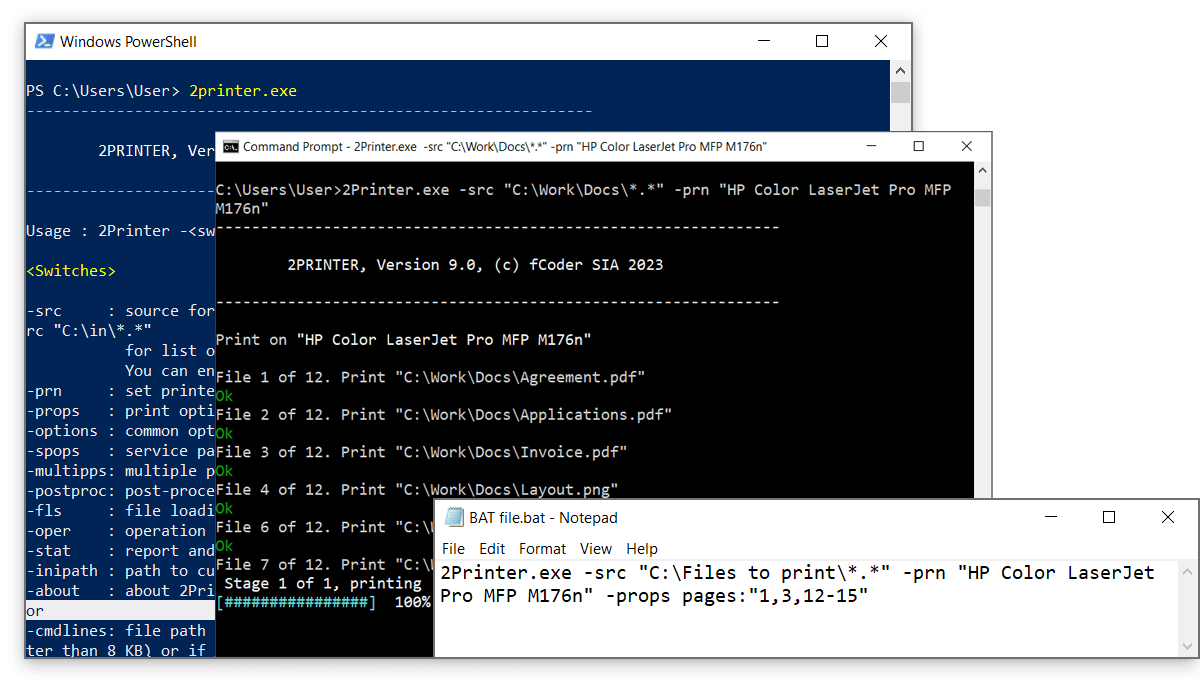Print Multiple Files from Command Line
2Printer is a command-line tool that can batch print multiple documents and images from a specified location to any printer. With a range of useful parameters, it can be used on a workstation, server, or integrated into other software.
Command Line Syntax and Usage
2Printer can print from Windows Сommand Prompt, PowerShell, a script, or another command line interface. To view the entire list of all switches and parameters, open any command-line interpreter, and execute the 2Printer.exe command. You can modify it to:
- Print all files in a folder on a selected printer:
2Printer.exe -src "C:\In\*.*" -prn "Xerox 2050"
- Print all files from a list in a strictly defined order, as a single print job:
2Printer.exe -src "@C:\List\files.txt" -prn "Xerox 2050" -props spjob:yes
- Print all PDFs in a folder using certain printer tray, in duplex mode:
2Printer.exe -src "C:\In\*.pdf" -prn "Xerox 2050" -props tray:4 duplex:vertical
These are just a few examples of what can be accomplished. With 2Printer, you can also set: page range, number of copies, color mode, paper size, post-processing actions, and many other parameters.
Features

Batch Print Documents
2Printer can batch print all files from a folder or an entire list of files within one session. Process all or certain file types (e.g., .docx only). You can define the source, the printer tray, and more – all from CMD or terminal. When printing many files at once, you can set a strict file order to print them out in sequence.

Different Printers Supported
2Printer is compatible with office printers, MFPs, barcode printers, and plotters – any local or network devices that are connected to the workstation or an application server. You can specify a printer tray and paper size, if necessary, when sending print tasks to printers shared on a business network.

Print PDFs and Other Files
Automate printing PDFs from the command line, including PDF Portfolio, PDF/A, PDF/E, PDF/X documents. Besides, 2Printer can print plain texts, Excel spreadsheets, PowerPoint presentations, AutoCAD drawings, HTML pages, images, and many other files often used in an office.

Scheduled Printing
Print at a specified time using a command line or a batch file! 2Printer and Windows Task Scheduler let you schedule a print job to print all documents from a selected folder, e.g., daily or weekly. You can run print tasks from a custom application or by using BAT, PS1, VBS, or CMD scripts.
How To...
How to Batch Print PDFs from the Command Line
Automate Office Printing with Software by fCoder
Smart Approach to File Processing
2Printer analyzes files' contents and prints them with optimal settings (and time costs), whether it is a plain text file, PDF, CAD drawing, Excel chart, etc. It selects the most effective way to process each file, depending on the file format, file structure, and printing parameters.
Customizable Print Parameters
There are many settings, including page range, number of copies, duplex mode, scale mode, tray selection, handling attachments, color mode, single print job mode, multiple pages per sheet mode, and more – they can be modified via Syntax or Settings. If you don't use them, printing will be performed according to your current printer settings.
Printing to Any Printer from Command Line
2Printer works with any printer locally connected to your computer or shared in a network. Network-shared printers can be used by multiple users in your department or office. Virtual printers are supported, too. You can easily check all printers installed in your system and use their names in commands.
Easy to Incorporate into Existing Workflows
2Printer can be easily integrated into your current workflows as a printing component. Thanks to the command-line interface, you can create your own 2Printer scripts: batch files (BAT), Command Prompt (CMD), PowerShell (PS1), or Visual Basic scripts (VBS) to be used in the office environment or elsewhere.

90+ Supported File Formats
2Printer can automate the printing of Adobe PDF files, Microsoft Office documents, and many other file types. Please note that for some file types you'll need to have additional software installed. You'll find more information on the supported formats page.
2Printer can print a wide variety of office documents, images, drawings, emails, labels – over 90 different types of files including:
- Microsoft Word, OpenOffice (RTF, DOC, DOCX)
- Images (PNG, TIFF, JPG, HEIC)
- Plain text files (TXT)
- Adobe Reader or Acrobat documents (PDF)
- Microsoft Visio files (VSD)
- Autodesk AutoCAD drawings (DWG, DXF)
- Microsoft Excel spreadsheets (XLS, XLSX, CSV)
- Microsoft PowerPoint presentations (PPT, PPTX)
- And more

Download Trial Version
Download the trial version of 2Printer that allows you to evaluate the software and use it for non-commercial needs. The trial version offers all the available features of the program. The only thing that makes it different from the commercial version is an additional report page printed at the end of the print job.

Support Service
Please fill the support form if you have any questions about 2Printer software, or if you need any assistance or advice.

Price and Licensing
The commercial license costs $149. Please visit the order page to see all the licensing options.
Volume discounts are available starting from a 5-users license. There's a special price for governmental and non-profit organizations. Resellers and partners are welcome to join our worldwide distribution network! Please contact us to get more information.
2Printer News
2Printer 9.0: Printing to Multiple Printers at Once, Adding Barcodes, Improvements for CAD Drawings, and More
10 Nov 2023
2Printer 9.0 introduces new features, including the ability to print to multiple printers at once, adding customizable barcodes as watermarks, and more. Additionally, the processing components for printing HTML files, CAD drawings, and Outlook PST and OST files have been updated to improve the handling of these file types.
2Printer 8.0: Printing of Word, Excel, and Outlook Files without Microsoft Office, New Formats, and Many Improvements
07 Jul 2022
2Printer lets you automate printing of files from any command line interpreter. Our latest version 2Printer 8.0 brings a variety of new features. Read on to catch all the details.
2Printer 7.1: Better Printing of PDF, Excel, DWG, DXF, XML, TXT Files, Performance Improvements, and Fixed Issues
15 Feb 2021
The new version of 2Printer 7.1 is out now! 2Printer lets you automate printing documents by creating various commands to be executed from any CLI or a batch file. Our command-line printing tool has been enhanced with new features.
New Domain and New Design of 2Printer Website
25 Aug 2020
Welcome to our newly redesigned website – the new 2Printer website cmd2printer.com is live! Find things quickly about our command-line printing software and get a better insight into what it can do.
2Printer 7.0 – Command-Line Solution for Automated Printing Gets a Major Update!
6 Aug 2020
Auto-print documents from command line with newly released 2Printer 7.0! Our command-line utility has been updated to version 7.0 – with lots of new capabilities and improved processing core.

About Us
fCoder develops IT solutions for facilitating work with different documents and images for more than 20 years. We provide desktop, server-side, and command-line software for companies that have high and medium document workflows.